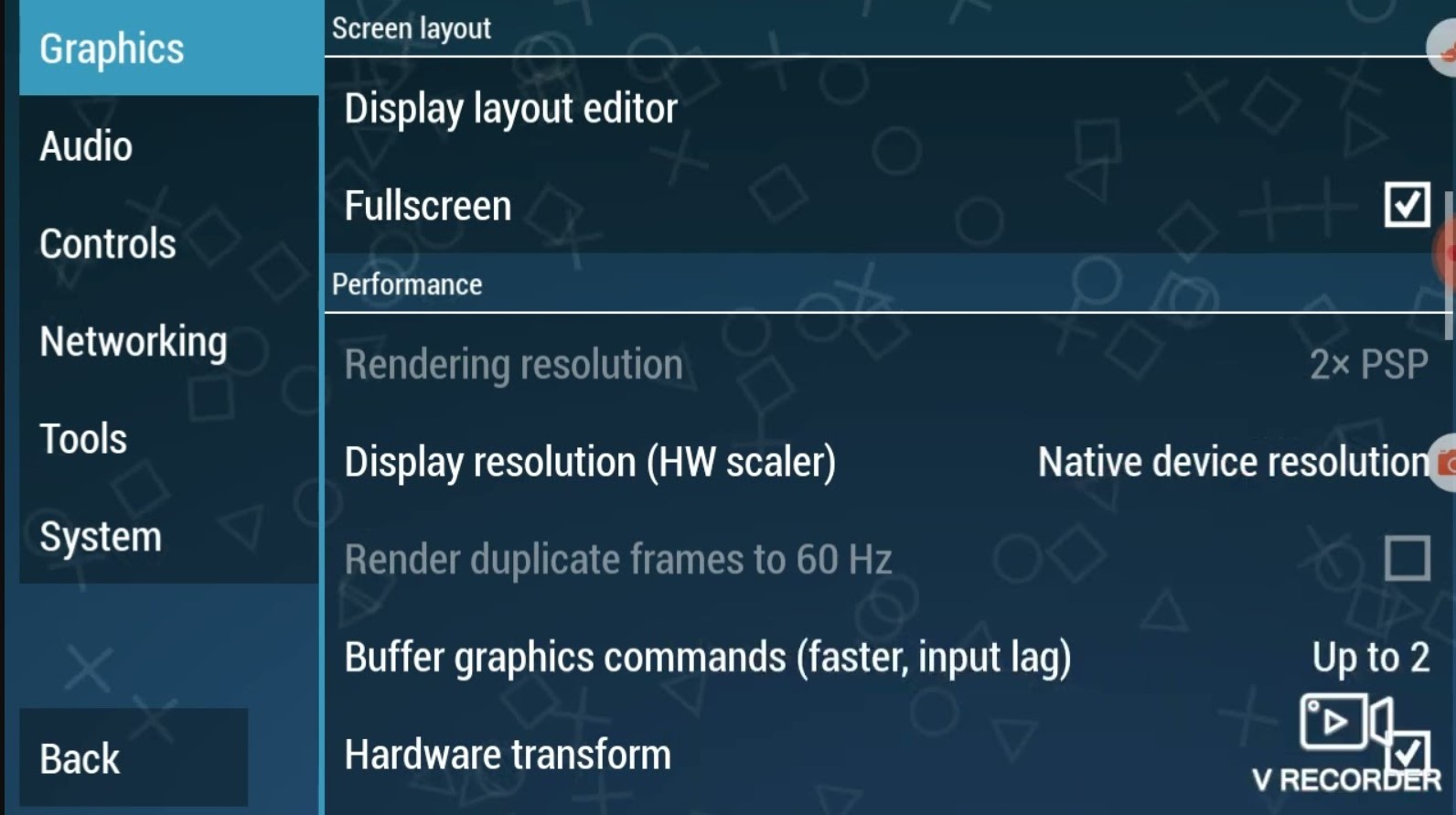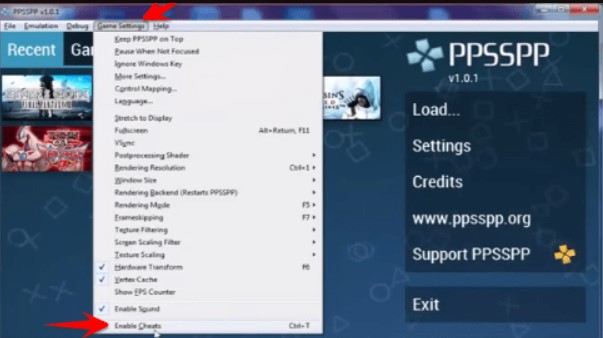The PPSSPP emulator is a popular choice for gamers who want to enjoy PSP games on their PC. However, getting the best performance requires some fine-tuning. In this guide, we’ll walk you through the best PPSSPP settings for PC, ensuring you get the most out of your gaming experience. We’ll also touch on popular topics like PPSSPP games, cheats, downloads, and more.
What is PPSSPP?
PPSSPP (PlayStation Portable Simulator Suitable for Playing Portably) is an open-source PSP emulator that allows you to play your favorite PSP games on various platforms, including PC, Android, and iOS. With PPSSPP, you can enjoy higher resolutions, save states, and improved graphics compared to the original PSP console.
Why Adjust PPSSPP Settings?
Out of the box, PPSSPP offers decent performance, but to truly optimize your gaming experience, you’ll need to tweak the settings. Adjusting the emulator settings can help you achieve smoother gameplay, better graphics, and eliminate common issues like lag and stuttering.
Best PPSSPP Settings for PC
1. Graphics Settings
Graphics settings are crucial for achieving the best visual quality and performance. Here are the recommended settings:
- Backend: Use OpenGL for better compatibility and performance. Vulkan can also be used if supported by your hardware.
- Rendering Mode: Set to Buffered Rendering for the best balance between performance and quality.
- Simulate Block Transfer Effects: Enable this for accurate visual effects found in many PSP games.
- Framerate Control: Set to Auto to let PPSSPP manage frame rates.
- Postprocessing Shader: Choose Natural Colors to enhance visual fidelity.
- Rendering Resolution: 2x PSP resolution is a good balance for most PCs. Increase to 3x or 4x if your hardware can handle it.
- VSync: Enable to prevent screen tearing.
- Texture Filtering: Set to Auto to let the emulator decide the best option.
- Texture Scaling: Set to Off unless you want to enhance the visual quality of older games.
- Anisotropic Filtering: Set to 4x or higher for improved texture clarity at oblique angles.
- Hardware Transform, Software Skinning, and Vertex Cache: Enable these options for better performance.
- Lazy Texture Caching and Retain Changed Textures: Enable for smoother gameplay.
- Disable slower effects: Enable this to boost performance on lower-end PCs.
2. Performance Tweaks
Performance tweaks help in making the games run smoother, especially on PCs with lower specifications.
- Rendering Resolution: Lowering this to 1x can significantly improve performance on low-end PCs.
- Framerate Control: Set frame skipping to 1 or Auto to reduce lag.
- Speed Hack: Enable to increase game speed slightly.
- Change Emulated CPU Clock: Lowering this can improve performance but might cause instability in some games.
3. Audio Settings
Proper audio settings can enhance the gaming experience by providing clear and synchronized sound.
- Audio Backend: Use DirectSound or WASAPI for the best compatibility.
- Sound Speed Hack: Enable if you experience audio issues such as crackling or lag.
- Audio Latency: Set to Low for better synchronization between video and audio.
4. Control Settings
Configuring your controls can make gameplay more comfortable and intuitive.
- Control Mapping: Customize your control layout according to your preference. PPSSPP supports various controllers, including Xbox and PlayStation controllers.
- On-Screen Controls: Adjust opacity and size if you’re using a touchscreen.
Popular PPSSPP Games
PPSSPP supports a wide range of PSP games. Some of the most popular titles include:
- God of War: Chains of Olympus
- Tekken 6
- Final Fantasy VII: Crisis Core
- Monster Hunter Freedom Unite
- Persona 3 Portable
These games are known for their engaging gameplay and high-quality graphics, making them perfect candidates for enjoying on PPSSPP.
How to Download PPSSPP Games
There are several websites where you can download PPSSPP games. Ensure you download from reputable sources to avoid malware and legal issues. Some popular sites include:
- Emuparadise: Known for a vast library of classic games.
- CoolROM: Offers a wide variety of ROMs and emulators.
- ROM Hustler: A reliable source for ROM downloads.
When downloading games, ensure you have a legal copy of the game you are downloading to avoid any legal repercussions.
PPSSPP Cheats
Using cheats can enhance your gaming experience by providing unlimited resources, unlocking all levels, and more. To enable cheats in PPSSPP:
- Go to Settings > System and enable “Enable Cheats.”
- Download and copy the cheat files to the “cheats” folder in your PPSSPP directory.
- Access the cheat menu during gameplay by pressing the “ESC” key and selecting “Cheats.”
PPSSPP Gold APK
PPSSPP Gold is a premium version of the emulator that supports the developers. It offers the same features as the free version but provides an ad-free experience. Download the APK from the official PPSSPP website or trusted app stores.
Juegos para PPSSPP
For those looking to enjoy PPSSPP games in Spanish, there are numerous options available. Popular juegos para PPSSPP include:
- Naruto Shippuden: Ultimate Ninja Impact
- Dragon Ball Z: Shin Budokai
- Grand Theft Auto: Vice City Stories
These titles are beloved in the Spanish-speaking gaming community and offer endless hours of entertainment.
PPSSPP CSO Downloads
CSO files are compressed versions of ISO files, which are often used to save space. To download PPSSPP CSO files:
- Visit reputable ROM sites like Emuparadise or CoolROM.
- Search for your desired game and ensure you download the CSO version.
- Place the CSO file in the “PSP/GAME” directory in your PPSSPP folder.
PPSSPP Games Download for Android
Playing PPSSPP games on Android is convenient and fun. Here’s how you can download and play PPSSPP games on your Android device:
- Download and install the PPSSPP app from the Google Play Store.
- Download your desired PSP game from a reputable site.
- Transfer the game file to your Android device.
- Open PPSSPP and navigate to the game file to start playing.
PPSSPP Games Free Download
For those looking to download PPSSPP games for free, there are several sites that offer a wide range of titles. Some reliable sources include:
- LoveROMs: Offers a vast collection of free ROMs.
- CoolROM: Known for its extensive library of classic games.
- ROMsMania: Provides free and safe downloads for a variety of consoles.
Troubleshooting Common Issues
Even with the best settings, you might encounter some common issues while using PPSSPP. Here are some solutions:
1. Game Lag and Stuttering
- Solution: Lower the rendering resolution, enable frame skipping, and ensure your graphics drivers are up to date.
2. Audio Lag
- Solution: Enable the Sound Speed Hack and reduce audio latency in the settings.
3. Crashes and Freezes
- Solution: Ensure you are using the latest version of PPSSPP and update your graphics drivers. Disabling hardware transform can also help in some cases.
4. Screen Tearing
- Solution: Enable VSync in the graphics settings.
FAQs
1. What are the best PPSSPP settings for low-end PCs?
For low-end PCs, lower the rendering resolution to 1x, disable texture scaling, and set frame skipping to 1. This will help improve performance.
2. How can I fix lag in PPSSPP?
Lag can often be fixed by adjusting the graphics settings, such as lowering the resolution, enabling frame skipping, and ensuring your drivers are up to date.
3. Can I use a controller with PPSSPP?
Yes, PPSSPP supports various controllers, including Xbox and PlayStation controllers. You can configure them in the “Controls” section of the settings menu.
4. Is PPSSPP legal?
The emulator itself is legal, but downloading and using game ROMs that you do not own is illegal in many countries. Always ensure you own the games you are emulating.
5. Where can I find PPSSPP cheats?
Cheats can be found on websites like GameHacking.org and CheatCC. Ensure they are compatible with the PPSSPP version you are using.
Conclusion
Optimizing your PPSSPP settings for PC can significantly enhance your gaming experience. By following this guide, you’ll be able to enjoy smoother gameplay, better graphics, and take full advantage of PPSSPP’s capabilities. Whether you’re looking to download new games, find cheats, or simply improve performance, these tips will help you get the most out of your PPSSPP emulator.